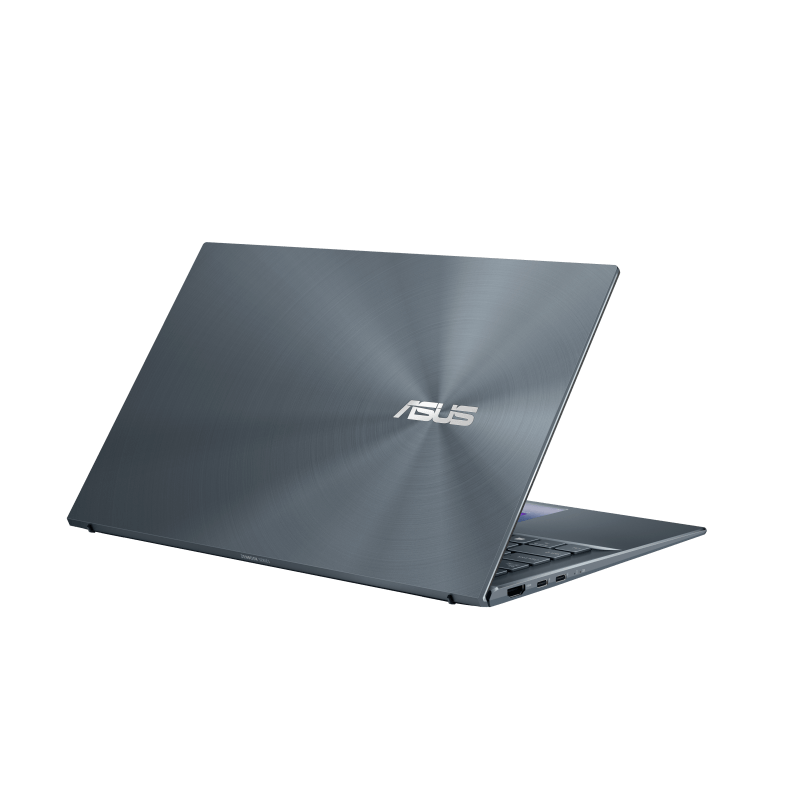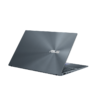No products in the cart.
Asus Laptop, Laptops, Laptops & Computers, Notebooks
ASUS ZenBook 14 UX435EG
ASUS ZenBook 14 UX435EG Full HD 14″ Touchscreen Laptop (Intel i7-1165G7, Nvidia MX450 Graphics Card, 16GB RAM, 512GB SSD, 32GB Intel Optane Memory, Windows 10) Includes ScreenPad 2.0
Buy ASUS ZenBook 14 UX435EG at best price.
Compare
ASUS ZenBook 14 UX435EG

– ASUS ZenBook 14 UX435EG, the lightweight ZenBook 14 combines superb performance and effortless portability with timeless good looks.
– Weighing as little as 1.19 kg, ZenBook 14 includes the revolutionary ASUS ScreenPad 2.0 for enhanced productivity, and is powered by 11th Gen Intel Core i7 processor and NVIDIA GeForce MX450 discrete graphics.
– With its great battery life, ZenBook 14 helps you get more done, wherever you are
Display

– ZenBook 14 features a frameless four-sided NanoEdge wide-view display, with slim bezels that create a 92% screen-to-body ratio for incredibly immersive viewing experiences.
– This bright and clear display has a wide, 100% sRGB color gamut to ensure vivid colors.
ASUS ZenBook 14: Ergolift
– ZenBook 14 has a precision-engineered ErgoLift hinge that automatically lifts the rear of the laptop slightly when it’s opened, tilting the keyboard to the optimum typing angle.

The Intelligent touchpad, evolved
– The new ScreenPad upgrades the traditional laptop experience, adding an interactive secondary touchscreen that enhances your productivity with more possibilities.
– Its intuitive smartphone-like interface lets you easily manage tasks and create your own seamless multitasking workflow.
– There’s a series of handy ASUS utility apps to boost productivity including Phone Call, Task Group, Handwriting, and so on.
– There are also useful quick controls that improve the interactions between the main display and ScreenPad: for example, you can now launch a video or chat box — or many other apps — onto ScreenPad to take advantage of the extra space wherever you are, and without interrupting your work on the main display.
ZenBook 14: Design
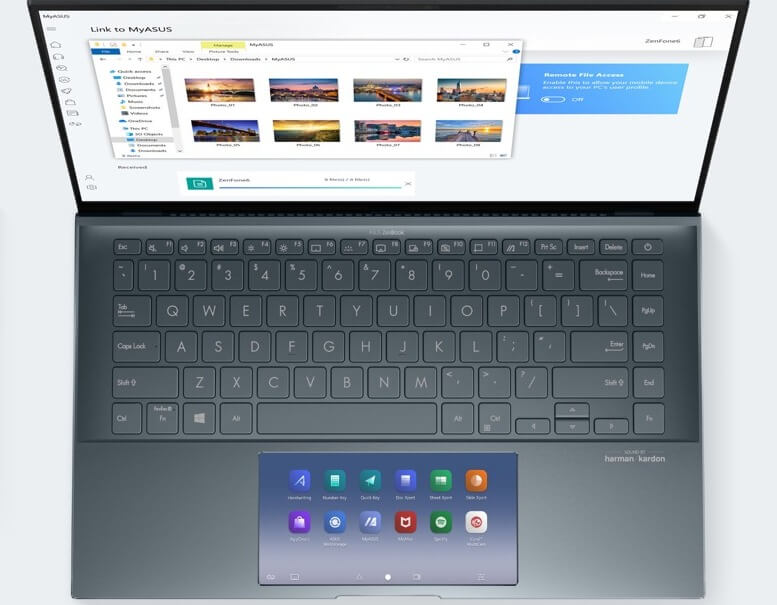
– ZenBook 14 is designed for effortless on-the-go productivity, with a highly portable lightweight design and an outstanding battery life that frees you to concentrate fully on tasks.
Connectivity
– With the increase of remote work and video conferences, we implemented the ASUS AI noise-canceling technology to ensure the best experience.
– ASUS AI noise-canceling audio employs machine learning in order to isolate unwanted noise from human speech.
– The ClearVoice Mic feature in the MyASUS app can filter out ambient noise, and normalize all individual voices in Multi-presenter mode from different positions for optimum group conference-call quality.
– The ClearVoice Speaker feature filters out all ambient noise apart from human speech — so you’ll hear what everyone else is saying.
– Try the demo to experience the amazing difference in different environment that ASUS AI noise-canceling technology can make.
ASUS ZenBook 14: Ports

– ZenBook 14 includes a full complement of I/O ports, including full-size HDMI and USB Type-A ports.
– The power of Thunderbolt 4 is also at your disposal, with two USB-C ports. For easy data transfers from mobile devices, there’s also a MicroSD card reader.
– WiFi 6 (802.11ax) offers wireless connectivity with speeds that are up to 3x faster than WiFi 5. Included ASUS WiFi Master technology improves connectivity even further.
Performance
– The latest 11th Generation Intel Core i7 processor in ZenBook 14 deliver enhanced performance for effortless multitasking or entertainment, and up to a NVIDIA GeForce MX450 discrete GPU offers a silky-smooth graphics.
– ZenBook 14 also features ultrafast storage, with a 512GB PCIe SSD, accelerated with 32 GB of Intel Optane Memory H10. ZenBook 14 has superb all-round performance that makes any task easier.
ScreenPad
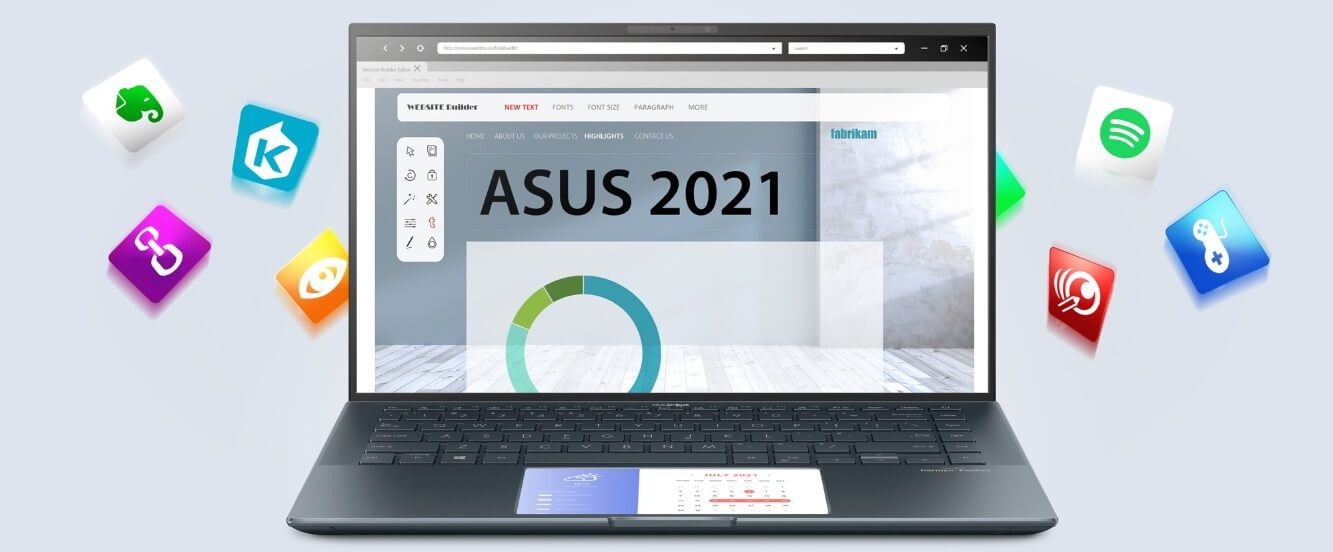
– ScreenPad intelligently fits many apps into the 5.65-inch touchscreen, and you can effortlessly add apps to ScreenPad for instant access.
– The newly-optimized ScreenPad experience ensures that your favorite apps, such as Evernote and Spotify, will work perfectly on this secondary display right away, without the need for a ScreenPad-specific version.
– ASUS also works closely with third party developers, including video-editing software developer Corel, to optimize adaptive ScreenPad tools for the ultimate productivity — and there’s much more to come. Get ready for the ScreenPad revolution!
IR CAMERA

– With ZenBook 14 and Windows Hello, your face is your password! The front infrared (IR) camera has a 4-element lens that recognizes your face in seconds and lets you log in instantly and securely.
| Brand | ASUS |
|---|
| Product Dimensions | 19.9 x 31.9 x 1.69 cm; 1.29 Kilograms |
| Batteries | 1 Lithium ion batteries required. (included) |
| Manufacturer | Asus |
| Series | ZenBook 14 |
| Form Factor | Laptop |
| Standing screen display size | 14 Inches |
| Resolution | 1080p Full HD Pixels |
| Processor Brand | Intel |
| Processor Type | Core i7 |
| Processor Speed | 2.8 GHz |
| Processor Count | 4 |
| RAM Size | 16 GB |
| Memory Technology | LPDDR4 |
| Computer Memory Type | SODIMM |
| Maximum Memory Supported | 16 GB |
| Hard Disk Description | Flash Memory Solid State |
| Graphics Chipset Brand | Intel |
| Graphics Card Description | Dedicated |
| Graphics RAM Type | GDDR6 |
| Graphics Card Ram Size | 2 GB |
| Graphics Card Interface | PCI-E |
| Connectivity Type | Bluetooth, Wi-Fi |
| Wireless Type | Bluetooth, 802.11a/b/g/n/ac |
| Number of HDMI Ports | 1 |
| Optical Drive Type | No Optical Drive |
| Operating System | Windows 10 Home |
| Are Batteries Included | Yes |
| Lithium Battery Energy Content | 63 Watt Hours |
| Lithium Battery Packaging | Batteries contained in equipment |
| Number Of Lithium Ion Cells | 3 |
| Item Weight | 1.29 kg |