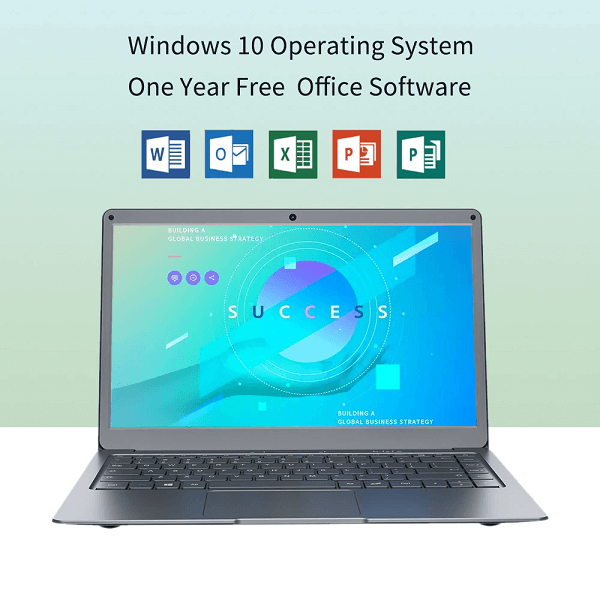No products in the cart.
13.3 inch, Jumper Laptop, Laptops, Laptops & Computers
Jumper Laptop 13.3 inch
Jumper Laptop 13.3 inch with Microsoft Office 365 FHD Computer 4GB 64GB Windows 10 , USB 3.0, Dual Band Wifi, support 128GB Micro SD and 1TB SSD Expansion
Buy Jumper Laptop 13.3 inch at best price.
Compare
Jumper Laptop 13.3 inch
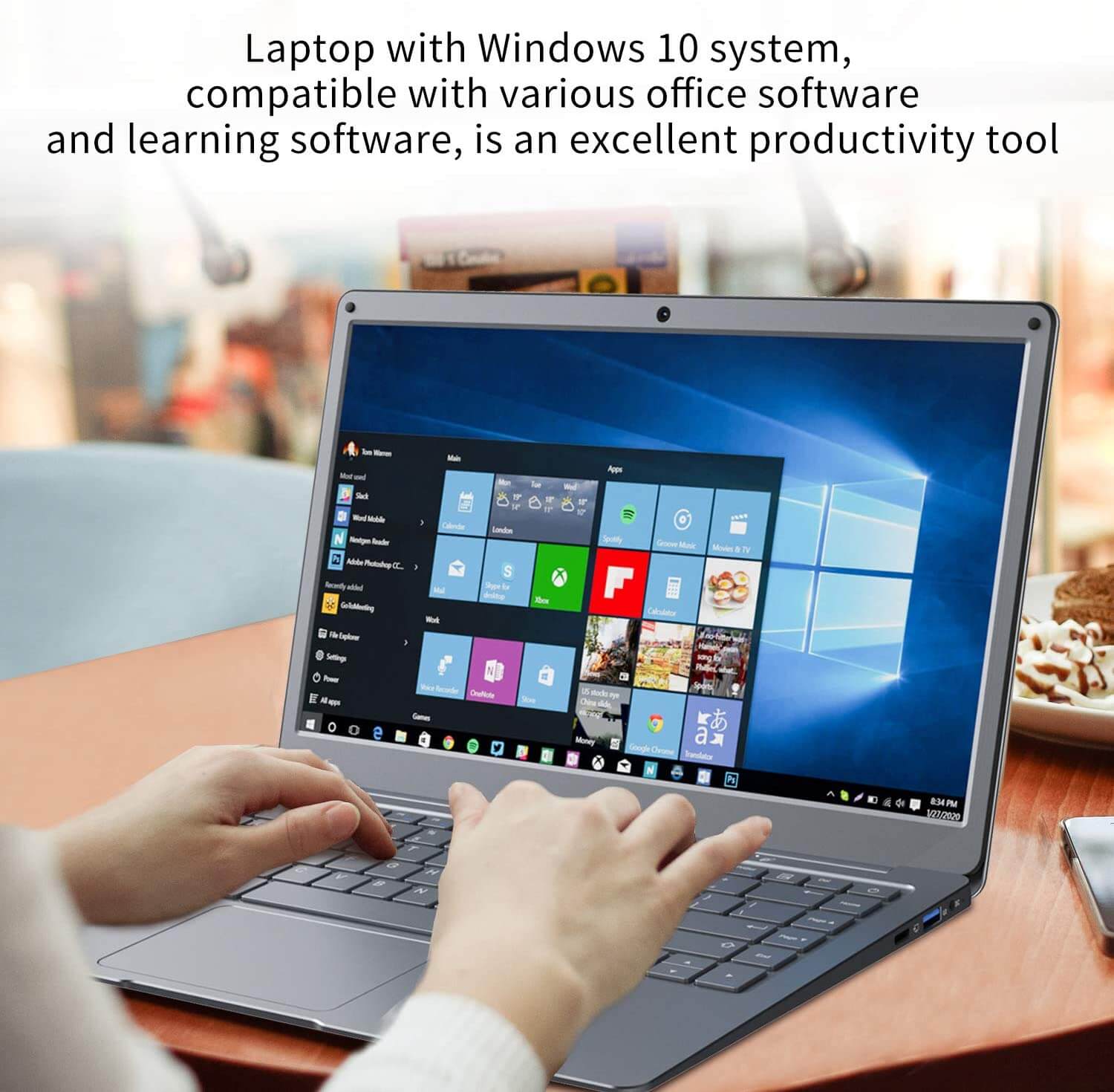
– Jumper Laptop 13.3 inch, comes with a 1 year licence of Microsoft 365 pre-installed, for all your daily computing needs. An ideal laptop for basic home use and kids school work with Word, Excel, PowerPoint, Outlook, OneNote, Publisher, Access.
– Powerful and affordable enough for your busiest days, this PC features an Intel processor and reliable flash-based storage at a great value.
Package Contents:
- 1 Jumper Laptop
- 1 Power Adapter
- And 1 User Manual
Full HD Display
– 13.3 inch 1920×1080 resolution IPS screen, bring clear delicate picture and high color saturation.
– The 178-degree viewing angle can effectively reduce glare and give you a more comfortable visual enjoyment! Relax Your Eyes.
Stereo speakers
– It adopts a stereo dual-speaker design, and has followed strict requirements in terms of sound quality output and external sound, giving you an immersive feeling.
Jumper Laptop 13.3 inch: Empower Your Day
– The unique design can provide the best protection for the screen. With a thin 18.2mm profile, the total weight is only 1.23kg.
– It can be easily slid into a backpack or small school bag, so you can complete your homework or create content no matter where you are.
– Designed for easy movement, it is your companion to take you anywhere, anytime, anywhere!
Easy to Add More Storage
– Make full use of the potential of the laptop. Don’t worry about running out of storage space.
– Support 128GB MicroSD expansion.
– M.2 (SATA3) SSD expansion on the back of the compute support 256 GB, 512 GB, 1 TB.
not include card
– MicroSD card size :15*11*1mm
– SSD card size : 22*42mm
Jumper Laptop 13.3 inch: Blazing Fast Connectivity, Enjoy the Network
– Laptop built in Internal Dual band 2.4G+5G wifi, lets you connect, download, and upload content with more stable and faster the speeds than a traditional laptop, stay ahead of school assignments and business markets.
– Bluetooth 4.2 makes it easy to share content or collaborate with friends.
Jumper Laptop 13.3 inch: Etensive Connectivity

– Two USB 3.0 ports meet your daily usage and connect various machines easily.
– Mini HD output connected to a monitor or projector, enjoy unlimited experience.
– And there’s microSD slot and SSD slot for adding more storage.
How to Activate subscription Office offering
1. Open any of the Office software, it will prompt “Activate Office”. Click the “Login” button.
2. Sign in your Microsoft account and Enter the password.
3. There will be a prompt here whether to auto-renew and add a payment method. If you select the auto-renewal in this step, you will get an extra month of trial time for free; if you don’t need it, unselect the “ Recurring billing” and confirm to proceed to the next step.
4.Turn off“Recurring billing” and proceed to the next step.
5. Click “Refresh” to update the status of your Microsoft account.
6. Accept the license agreement.
7. Congratulations, when you come to the last step, your Microsoft account is activated.
Kindly be Noted: After connecting to the network for the first time, you may experience a temperature increase in the device body. This is normal,which is caused by Windows automatically updating the system.
| Brand | Jumper |
|---|
| Product Dimensions | 31.5 x 20.8 x 1.8 cm; 1.23 Kilograms |
| Batteries | 2 Lithium Polymer batteries required. (included) |
| Item model number | EZbook X3 |
| Manufacturer | Jumper |
| Form Factor | Laptop |
| Standing screen display size | 13.3 Inches |
| Screen Resolution | 1920 x 1080 pixels |
| Resolution | 1080p Full HD Pixels |
| Processor Brand | Intel |
| Processor Type | Celeron N |
| Processor Speed | 1.1 GHz |
| Processor Count | 2 |
| RAM Size | 4 GB |
| Memory Technology | DDR3 |
| Computer Memory Type | DDR3 SDRAM |
| Maximum Memory Supported | 4 GB |
| Hard Drive Size | 64 GB |
| Hard Disk Description | EMMC |
| Hard Drive Interface | Unknown |
| Audio Details | Headphones, Speakers |
| Graphics Coprocessor | Intel HD Graphics 500 |
| Graphics Chipset Brand | Intel |
| Graphics Card Description | Integrated |
| Graphics RAM Type | DDR DRAM |
| Graphics Card Interface | Integrated |
| Connectivity Type | Bluetooth, Wi-Fi |
| Wireless Type | 802.11ac |
| Number of USB 2.0 Ports | 1 |
| Number of USB 3.0 Ports | 1 |
| Voltage | 12 Volts |
| Power Source | DC |
| Hardware Platform | Windows |
| Operating System | Windows 10 Home |
| Battery Charge Time (in hours) | 2.5 Hours |
| Average Battery Standby Life (in hours) | 480 Hours |
| Average Battery Life (in hours) | 6 Hours |
| Are Batteries Included | Yes |
| Lithium Battery Energy Content | 34.6 Watt Hours |
| Lithium Battery Packaging | Batteries contained in equipment |
| Lithium Battery Voltage | 7.6 Volts |
| Number Of Lithium Ion Cells | 2 |
| Item Weight | 1.23 kg |