No products in the cart.
Jumper Laptop, Laptops, Laptops & Computers
Jumper Laptop Microsoft 365
Jumper Laptop Microsoft 365 and 1 TB OneDrive Cloud Storage 11.6 inch FHD Touch screen Laptop 4GB DDR4 64GB eMMC Intel Celeron Quad Core CPU Tablet PC Windows 10 Metal Body British Keyboard
Buy Jumper Laptop Microsoft 365 at best price.
Compare
Jumper Laptop Microsoft 365

– Jumper Laptop Microsoft 365, keep up with your fast-paced lifestyle with the lightweight Jumper EZpad Pro8 laptop.
– Comes with a 1 year licence of Microsoft 365 pre-installed, for all your daily computing needs.
– An ideal laptop for basic home use and kids school work with Word, Excel, PowerPoint, Outlook, OneNote, Publisher, Access.
– Windows 10 is compatible with a variety of office and educational software, and is an excellent productivity tool.
Activate subscription Office AFOLB offering
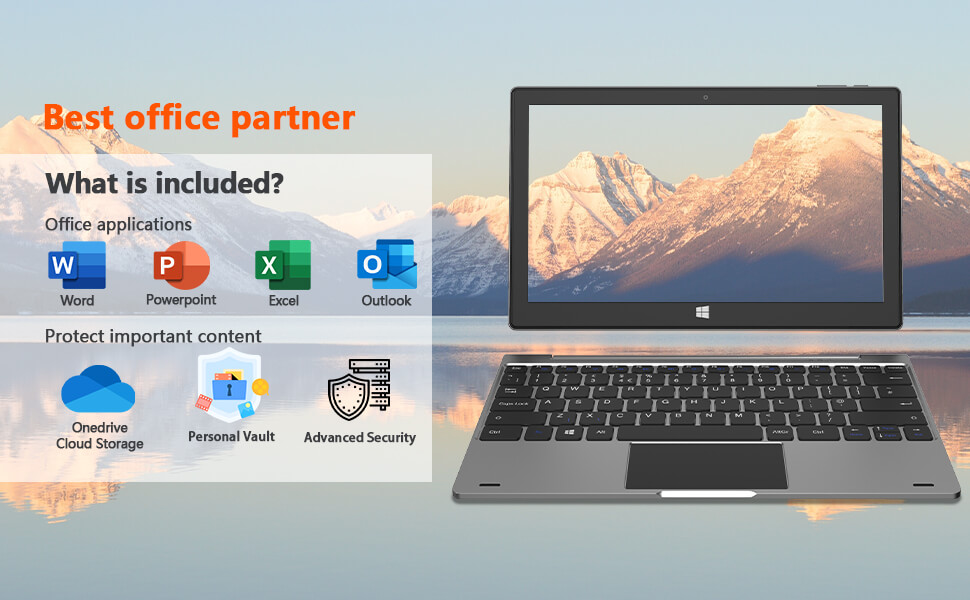
1. Open any of the Office software, it will prompt “Activate Office”. Click the “Login” button.
2. Sign in your Microsoft account and Enter the password.
3. There will be a prompt here whether to auto-renew and add a payment method. If you select the auto-renewal in this step, you will get an extra month of trial time for free; if you don’t need it, unselect the “ Recurring billing” and confirm to proceed to the next step.
4.Turn off“Recurring billing” and proceed to the next step.
5. Click “Refresh” to update the status of your Microsoft account.
6. Accept the license agreement.
7. Congratulations, when you come to the last step, your Microsoft account is activated.
Kindly be Noted: After connecting to the network for the first time, you may experience a temperature increase in the device body. This is normal,which is caused by Windows automatically updating the system.
Jumper Laptop Microsoft 365: FHD screen
– The touch screen is equipped with a FHD full HD screen with a resolution of up to 1920 X 1080P, and the picture is more delicate and saturated.
– You can enjoy all your favorite movies and videos, and get clear details, giving you an excellent visual experience.

Jumper Laptop Microsoft 365: Durable battery
– The 4500mAh large-capacity battery has a battery life of up to 7 hours and a standby time of up to 360 hours.
– You don’t need to worry too much about power issues when you go out for work and play. The large-capacity battery allows you to work easily all day.
Efficient transmission
– Bluetooth 4.0 makes file transfer faster and the signal more stable, which improves the overall efficiency of file download and transfer.
– When you are transferring files, you don’t need to worry about lagging. The transfer speed of Bluetooth 4.0 will surprise you.
| Brand | Jumper |
|---|
| Product Dimensions | 30 x 18.6 x 1.1 cm; 1.32 Kilograms |
| Batteries | 2 Lithium Polymer batteries required. (included) |
| Item model number | EZpad Pro8 |
| Manufacturer | jumper |
| Form Factor | 2 in 1 laptop |
| Standing screen display size | 11.6 Inches |
| Resolution | 1080p Full HD Pixels |
| Processor Brand | Intel |
| Processor Type | Celeron |
| Processor Speed | 1.1 GHz |
| Processor Count | 4 |
| RAM Size | 4 GB |
| Memory Technology | DDR4 |
| Computer Memory Type | DDR4 SDRAM |
| Maximum Memory Supported | 4 GB |
| Hard Drive Size | 64 GB |
| Hard Disk Description | EMMC |
| Graphics Coprocessor | Intel HD Graphics 500 |
| Graphics Chipset Brand | Intel |
| Graphics Card Description | Integrated |
| Graphics RAM Type | DDR4 SDRAM |
| Graphics Card Interface | Integrated |
| Connectivity Type | Bluetooth, Wi-Fi |
| Number of USB 2.0 Ports | 1 |
| Number of USB 3.0 Ports | 1 |
| Optical Drive Type | No |
| Power Source | DC |
| Hardware Platform | Windows |
| Operating System | Windows 10 Home |
| Battery Charge Time (in hours) | 3.3 Hours |
| Average Battery Standby Life (in hours) | 360 Hours |
| Average Battery Life (in hours) | 7 Hours |
| Are Batteries Included | Yes |
| Lithium Battery Energy Content | 34.6 Watt Hours |
| Lithium Battery Packaging | Batteries contained in equipment |
| Lithium Battery Voltage | 7.6 Volts |
| Number Of Lithium Ion Cells | 2 |
| Item Weight | 1.32 kg |





